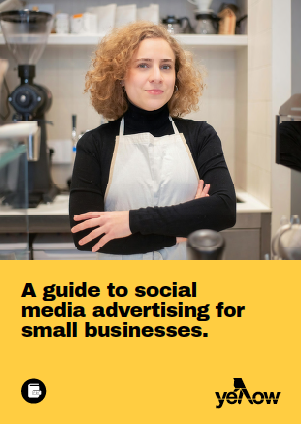Short-form video has continued its explosive growth, and it’s easy to see why – it offers bite-sized bursts of information that can be consumed during convenient times, like lunch breaks or commutes.
Platforms like TikTok, Instagram Reels and YouTube Shorts have significantly contributed to the popularity of short-form videos by delivering concise messaging that captures viewer attention quickly.
Notably, consumers are more likely to watch short-form video until the end, which is part of what makes them such a powerful marketing format for businesses.
Are you looking to improve your current video strategy? Or simply wanting to try out short-form video for the first time? Whatever your goals are, this guide will give you all the information you need to produce high-quality short-form videos that drive reach, engagement and leads for your business. Incorporating a short form video strategy is crucial to maximising engagement and staying ahead of video trends.
RELATED: The video marketing age: a guide for small businesses
What is a short-form video?
Short-form videos are defined as video content lasting between 5 to 90 seconds, In general, anything longer than this is considered to be long-form video.
The content itself can include anything from GIFs or simple animation to a full production video cut back into shorter snippets.
Video distribution platforms that support short-form content have grown over the years. The original leaders in this format were Vine in 2013, with the trend later picked up by TikTok in 2017 and, more recently, by Instagram as Reels, YouTube as Shorts and Snapchat as Spotlight.
These platforms offer various short-form video features, such as TikTok’s easy-to-use editing tools, Instagram Reels’ integration with Stories, and YouTube Shorts’ accessibility from the main YouTube app, making it easier for users to create and engage with short videos.
Each platform has its own definition of ‘short-form’ video. These include:
- TikTok: 3 seconds – 3 minutes (with the ability to extend to long-form at 10 minutes)
- Instagram Reel: 15 seconds – 1.5 minutes
- Instagram Video posts: 3 seconds – 10 minutes
- Instagram Stories: 1 second – 1 minute
- Facebook Reel: 15 seconds – 1.5 minutes
- Facebook Video posts: 1 second – 241 minutes
- Facebook Stories: 1 second – 2 minutes
- YouTube Short: 15 seconds – 1 minute
- Snapchat Spotlight: 5 seconds – 1 minute
- LinkedIn Stories: 1 – 20 seconds
- Pinterest Idea Pins: 4 seconds – 15 minutes
So, why are marketers going crazy for short-form video? The answer is, it produces higher engagement and increased leads.
- 44% of consumers prefer to watch short-form video to learn about a product or service
- Of all types of video, short-form has the highest ROI and drives the most lead generation and engagement
- TikTok’’s monthly usage has surged, with users now spending an average of 34 hours per month on the platform which is equivalent to 1360, 90 second videos.
RELATED: Content ideas for every industry.
How to create a successful short-form video.
Getting started can be the hardest part of content creation. Brands can create videos to engage audiences through short-form content, making the process more effective. Follow these five top steps to streamline the process and achieve better results.
Incorporating video marketing strategies is crucial to enhance the effectiveness of your video content.
1. Stay up to date with short-form trends.
Keep an eye on the types of videos that perform well on social media to leverage short form video trends and maximise engagement. Staying updated with the latest trends is crucial for marketers to incorporate trending elements into their content.
Understanding the top video marketing trends for 2024 is essential for adapting your strategy to meet expert expectations and achieve greater reach and success.
Here are the best ways to identify trends for your video content strategy:
- Instagram Story Music: Instagram’s Story section suggests popular songs. Use this feature to select trending music for your videos.
- Explore and discover Pages: Both Instagram and TikTok have pages curated based on your past interactions. Check these pages regularly to see what’s trending.
- TikTok’s Creative Center: This tool lets you find trending hashtags, songs, creators, and videos on TikTok. You can filter by engagement metrics like likes or comments and view trends from the past 7, 30, or 120 days.
- Reels Hashtag Search: Use the Explore page on Instagram and enter relevant hashtags. This will show you what your industry competitors are creating and provide inspiration for your strategy.
2. Cater to sound-off users.
With many users now preferring to watch videos without sound, it’s crucial to create content that caters to this preference.
Here are a few ways to do this:
- Written Subtitles: Always add captions to ensure your message is accessible
- Animations and Gestures: Use visual cues to convey your message, like in silent movies
- Demonstrative Content: For example, a how-to video on decorating a cake.
Most social media platforms offer built-in tools to add closed captions. Here’s how to do it:
- Instagram: Upload your video, select the ‘stickers’ icon, tap the ‘captions’ sticker and edit the auto-generated captions before posting
- TikTok: Upload your video, tap the ‘captions’ icon, edit any incorrect words and save your video
- Facebook: Upload your video, select the ‘captions’ icon from the menu,and edit the auto-generated captions before posting.
3. Focus on audience versus product.
If you receive frequent questions on a specific product or service, use this to inform your script or video concept. For instance:
- If you often get queries about getting a quote for your home painting business, create a video explaining the quote process
- If you sell baby products and receive questions about using a bottle steriliser, produce a how-to video on the steriliser’s use.
Businesses are increasingly turning to FAQ-driven content in their short-form videos to directly address customer inquiries and enhance engagement
Need some more inspiration on how to create audience focused short-form video content? Read our guide on content ideas for every industry.
4. Ensure high quality.
High-quality video is more enjoyable and engaging than wobbly, pixelated content. Here’s what to consider during production:
- Lighting: Use good lighting to enhance video clarity
- Clean Background: Ensure a clean, distraction-free background
- Stability: Use a tripod to avoid shaky footage
- Camera: Shoot with your phone’s back camera for better quality
- Variety: Film from multiple angles
- Clear Audio: Ensure crisp sound if using the original audio.
5. Edit content well.
Social media apps offer free in-app editing capabilities, which can help to make video content marketing accessible to everyone. In-app editing offers the use of app-specific fonts, as well as a first-hand view of what the finished product will look like (this can sometimes change when uploaded from a third-party app).
If you prefer to edit on your computer, Mac users can use iMovie and PC users can use Windows Movie Maker. Alternatively, if you would like to edit on your phone but would like an editing tool that is not operating system-specific, you may like to try InShot.
Here are some key editing tips:
- Adjust Lighting: Enhance the video’s brightness and contrast
- Crop Pauses: Remove any unnecessary pauses or silences
- Add Music: Incorporate background music that complements the content
- Transitions: Use transitions to make your video flow smoothly
- Noise Cancellation: Remove any background noise if using original audio.
Wrapping up.
Now you’ve got everything you need to create a short-form video for your business’ social media platform, it’s time to think about the ways in which you will promote your content.
Need help getting started? Yellow Pages’ team of experts can help drive your social media marketing to new heights through targeting customers based on details like location, interests and behaviours. Get in touch today.