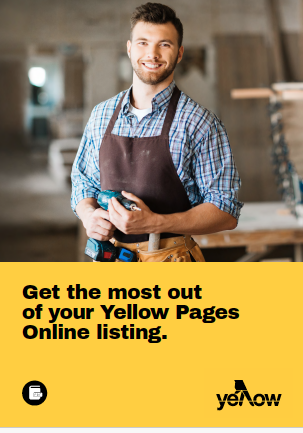Online visibility is crucial for all businesses and, when it comes to local searches, it is even more important that your business appears at the top of Google as you compete for traffic targeting your suburbs and surrounding areas.
By updating and optimising your business website and Google Business Profile (formerly Google My Business) you can achieve more traffic for your business.
In this article we’ll share simple, effective tips to boost your local SEO and, more importantly, how to optimise your website to capitalise on local and ‘near me’ searches.
We’ll cover optimising your Google Business Profile, enhancing your website landing pages and leveraging customer reviews. Let’s get started on improving your rankings in local search.
Understanding local SEO.
What is local SEO?
Local SEO optimises your online presence to attract more traffic on search engines like Google, Bing, Yelp and Apple Maps.
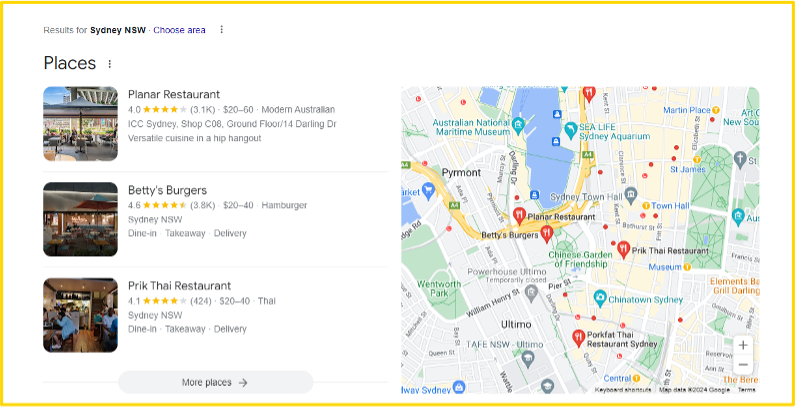
Why does local SEO matter?
- More foot traffic: Attracts more people to your shopfront
- Trust and credibility: High rankings build trust with customers
- Competitive advantage: Sets you apart from competitors.
Key components of local SEO.
- Google Business Profile: Optimise your profile to appear in Google Maps and local search results
- Local keywords: Use relevant keywords to help search engines understand your business and location
- Online reviews: Positive reviews improve rankings and attract customers
- Local citations: List your business in online directories with consistent Name, Address & Phone number (NAP) information
- On-page SEO: Optimise your website with relevant keywords, location-specific content and a mobile-friendly design.
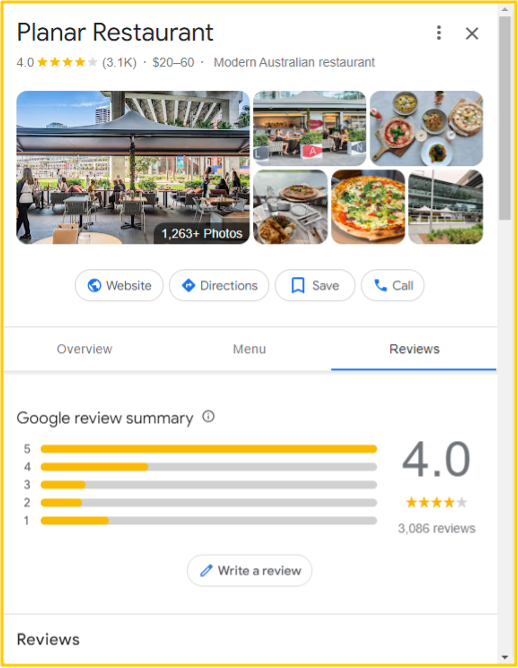
Optimising your Google Business Profile (GBP).
We have an article you can find here that gives an exact guide on how to set up your Google Business Profile (GBP). As a recap, here are some of the basic steps you need to follow to ensure optimised coverage in local pack results and ‘location’ related search inquiries:
How to manage and update your Google Business Profile.
- Update information:
-
-
- Keep your business name, address, phone number and hours of operation current
- Promptly update any changes
-
- Engage with customers:
-
-
- Respond to reviews, both positive and negative, professionally and promptly
- Address customer inquiries through your Google Business Account dashboard
-
- Use Google posts:
-
-
- Share news, promotions and events on your Google Business Profile
- Use images and clear calls-to-action
-
- Add attributes:
-
-
- Highlight features like ‘Wheelchair Accessible’ or ‘Free Wi-Fi’.
-
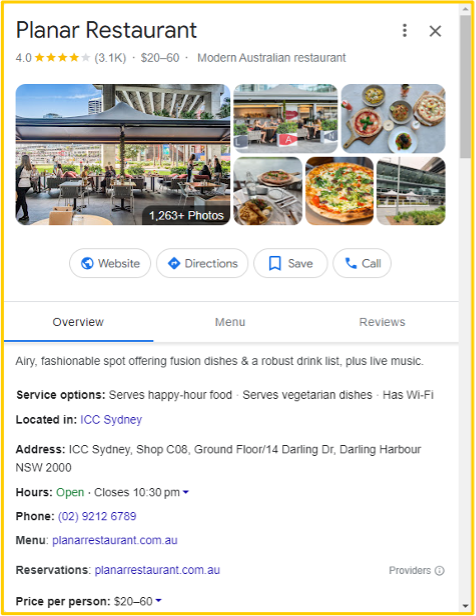
Optimising your landing pages for local SEO.
The main goal of a landing page is to turn visitors into customers by prompting them to take a specific action, such as filling out a form, making a purchase or contacting your business. An effective landing page includes:
- Clear menus and user interface (UI)
- Localised informative content (example might include mentioning where to get a great coffee or how far from the train station/bus station your business is located along with directions)
- High quality images and videos
- Any business certifications or partnerships
- A call-to-action (CTA)

Why local keywords matter.
Incorporating local keywords into your landing pages will help your business appear in local search results. These keywords help search engines understand your business’s relevance to specific locations.
How to include local keywords naturally.
Location specific – Include the name of your city, suburb or general area and be sure to include surrounding suburbs to help drive visibility for surrounding ‘near me’ searches. If your business has multiple locations, make sure to create separate pages for each one, incorporating different location specific keywords.
Use keywords in the right places – Ensure that your landing page includes references to your primary product and/or service offerings within the Meta Title or Description, as well as within the main body of the page content itself.
Local content – Write blog posts and articles about local activities, events or news.
Business description – In your GBP and website, use local keywords to describe your services.
Reviews – If possible, encourage customers to leave reviews that include your location, particularly if you have multiple locations.
How schema markup enhances local SEO.
Schema markup is a form of micro-data that helps search engines better understand the content of your website.
By providing additional context to your web pages, schema markup enables search engines to present more informative and attractive results to users. This, in turn, can lead to higher click-through rates, improved search rankings, and a better overall user experience. Implementing local SEO schema can help:
- Improve search visibility: Schema markup helps search engines understand your business details better, increasing the chances of appearing in rich snippets
- Enhance listings: With schema markup, your business can stand out in search results with enhanced listings, such as displaying your address, phone number, business hours and reviews directly in the search results
- Provide a better user experience: Providing detailed information helps users find relevant information quickly, improving their overall experience and making them more likely to visit your business.
For more information on schema markup have a look at our comprehensive guide here.
Local citations.
Local citations are mentions of your business’s NAP on other relevant search engines, websites, and online directories.
It is important for local SEO as Google uses mentions of your business on relevant sites to confirm the details of your business including the location, contact details and opening hours. The more mentions you can obtain and the more consistent these mentions are equates to higher visibility.
How to list your business on local directories and websites.
1. Google Business Profile:
- Visit the Google Business Profile website
- Sign in with your Google account and add your business details
- Verify your business to ensure your listing appears in Google Maps and local search results.
2. Yellow Pages Online:
- Go to the Yellow Pages Online website
- Click on ‘Add Your Business’ or ‘List Your Business’
- Fill in your business information
- Submit the form and verify your listing.
3. Yelp:
- Visit the Yelp for Business page
- Search for your business and claim it, or add a new business if it’s not listed
- Complete your profile with accurate information and photos.
4. Bing Places:
- Add or claim your business by entering your details
- Verify your listing to appear in Bing search results.
5. Industry-specific directories:
- Identify directories specific to your industry (e.g., TripAdvisor for travel and hospitality; Healthgrades for healthcare)
- Follow the listing process for each directory, ensuring your information is accurate and consistent.
6. Local business directories:
- Look for local business directories or chamber of commerce websites in your area
- Submit your business information following their guidelines.
RELATED: Top 25 business directories to help you get found online.
Google Business Profile reviews.
Customer reviews are extremely important to local SEO. Positive reviews not only improve your search rankings but also build trust and credibility with potential customers, as positive reviews can increase customer spending by 31%.
1. Ask for reviews:
- Encourage satisfied customers to leave reviews by asking them directly
- Use follow-up emails or receipts to request feedback.
2. Make it easy:
- Provide clear instructions on how and where to leave reviews (e.g., Google, Yelp, Facebook)
- Include direct links to review sites on your website and in your email signature.
3. Respond to reviews:
- Acknowledge and thank customers for positive reviews
- Address negative reviews professionally and promptly, offering an apology and a solution.
4. Showcase reviews:
- Display positive reviews on your website and social media profiles (Note that Facebook have their own reviews platform and will automatically display these and make them easily accessible for your customers and followers)
- Highlight testimonials in your marketing materials.
5. Monitor review sites:
- Regularly check review sites for new feedback
- Use tools like Google Alerts to stay updated on new reviews.
6. Encourage detailed reviews:
- Ask customers to mention specific products, services or experiences
- Detailed reviews provide more information for potential customers and search engines.
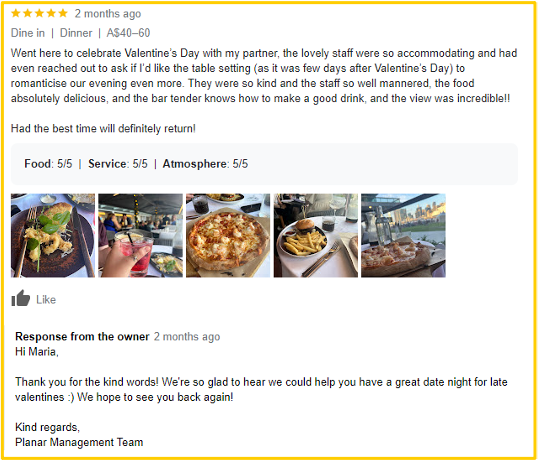
Social media for local SEO.
1. Set up a business profile on the platform/s most relevant to your business’ audience – if unsure, check out this article on how to choose the right social media platform for your business
2. Make sure to engage with your audience and other businesses.
Every time you reply to a customer inquiry or engage in general you are adding ranking signals to Google that are associated with your business and further cement your knowledge of the local community and your relevance to localised search intent.
3. Make sure your website and social media are cross-linked so it’s only one click away.
Essentially it is important that there is a direct correlation between your business and your social profiles so that Google can identify these as ranking signals that further cement your authority as it relates to the local area and surrounding suburbs.
4. Use local hashtags to obvious search queries relating to your business services – e.g. #SydneyCafe or #SydneyKoreanBBQ.
5. Re-post content from customers who mention your business and provide incentive to share your business. This indirectly relates to feedback and reviews but is a great way to ensure that the wider community has visibility on the positive feedback your business is receiving.
6. Maintain an active presence – you don’t have to post everyday though, don’t make your content brainless.
7. Make quality content – use high quality images and post, written with the intent of driving qualified traffic and further cementing your brands offerings to the local community.
Takeaways.
There’s a lot you can do to implement basic local SEO strategies on your website, social media and business directory listings that can help boost your business’ online presence. Whilst it may seem overwhelming, it is important to remember, the key to success lies in consistency across the platforms where your brand appears, along with engagement with your customers. Keep your information up-to-date, respond to customer feedback and actively participate in your local community online.
Get a free listing with Yellow Pages.
Featuring your business on a range of trusted online directories is a simple way to build up your SEO value and move up in search results.
With over 4.2 million searches a month*, Yellow Pages Online is a fast way to connect with customers and boosting your chances of being discovered in local searches.
List your business for free today.
*Google Search Console, November 2023 to January 2024