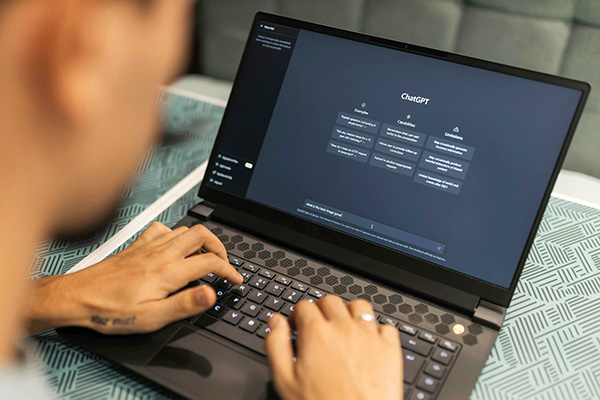Why email marketing matters.
In the world of digital marketing, email remains one of the most powerful tools for small businesses, offering an impressive return on investment (ROI) even for those operating on a tight budget. Whether you’re looking to engage your existing customers, nurture new leads or drive sales, email marketing provides a cost-effective solution that can deliver big results with minimal expenditure.
One of the key reasons eDM marketing is so valuable for small businesses is its affordability. Unlike many paid advertising channels, which can quickly consume your marketing budget, email marketing allows you to reach your audience directly at a fraction of the cost. Better yet, with the rise of free tools and platforms, businesses of all sizes can now take advantage of professional-grade email marketing features without the hefty price tag.
In this guide, we’ll explore some of the best free email marketing platforms available, discuss the essential email campaigns you should set up and automate and share best practices to ensure you’re getting the most out of every email you send. Whether you’re just getting started or looking to scale your efforts, this guide will show you how to make email marketing work for your business, no matter the size of your budget.
What are the best free email marketing platforms?
When it comes to email marketing on a budget, free tools can be a game-changer for small businesses. These platforms allow you to get started with email campaigns, automate essential processes and engage your audience, all without spending a cent. While paid plans offer more advanced features, free email marketing platforms provide everything you need to create professional, effective campaigns and start building relationships with your subscribers. Below, we’ll explore the best free platforms available, including their key features, best use cases and any limitations.
Top 6 free or low-cost email marketing platforms for small businesses.
1. Mailchimp.
- Free plan: Up to 500 contacts and 3500 emails per month, offering robust capabilities like marketing automation and audience segmentation
- Best for: Small businesses just starting out who want an all-in-one marketing solution
- Features: Mailchimp’s free plan offers a drag-and-drop email editor, customisable templates, basic automation and analytics. It also integrates with a wide range of platforms such as Shopify, WordPress and social media
- Limitations: The free plan limits your monthly sends and contact count and advanced automation features are only available on paid plans
- Why it’s great: Mailchimp’s user-friendly interface and diverse integrations make it a great choice for beginners looking for an easy-to-use yet powerful tool.
2. MailerLite.
- Free plan: Up to 1000 subscribers and 12,000 emails per month
- Best for: Businesses that prioritise clean, simple designs and ease of use
- Features: MailerLite offers a straightforward drag-and-drop editor, automation workflows, landing pages and basic segmentation. The platform emphasises simplicity, making it easy to create sleek, professional emails quickly
- Limitations: While the free plan offers plenty of email sends, you’ll need to upgrade to access features like advanced reporting, auto-resend and promotional pop-ups
- Why it’s great: MailerLite’s clean interface and solid automation tools make it ideal for small businesses wanting effective email marketing without unnecessary complexity.
3. Brevo (formerly Sendinblue).
- Free plan: Brevo’s free plan offers unlimited contacts with a limit of 300 emails per day
- Best for: Businesses that need robust automation and transactional email features
- Features: Brevo’s free plan provides email automation, SMS marketing and transactional emails, all in one platform. It also offers segmentation and basic A/B testing, with a drag-and-drop editor to easily design emails.
- Limitations: The daily email sending limit can be restrictive for businesses with larger email lists, though the ability to store unlimited contacts is a major plus
- Why it’s great: Brevo shines in its automation and multichannel marketing capabilities, making it a fantastic option for businesses that want to streamline their communications across email and SMS.
4. Moosend.
- Free plan: Unlimited emails for up to 1000 subscribers
- Best for: Businesses looking for powerful automation features on a budget
- Features: Moosend includes a range of automation tools, customisable templates, A/B testing, and reporting, all on its free plan. You can also segment your audience and create landing pages without needing to upgrade.
- Limitations: While the free plan is generous with its features, access to priority support and some advanced automation is reserved for paid users
- Why it’s great: Moosend’s ability to offer advanced email marketing tools, even on the free plan, makes it a standout choice for businesses focused on automation and growth.
5. Benchmark Email.
- Free plan: Up to 500 subscribers and 3500 emails per month
- Best for: Small businesses looking for simple, easy-to-use email marketing without a steep learning curve
- Features: Benchmark Email’s free plan includes a drag-and-drop editor, responsive templates and basic list segmentation. It’s designed to help businesses create professional-looking emails without needing advanced technical skills.
- Limitations: The free plan has limitations in terms of automation and advanced analytics, which may be required as your business scales
- Why it’s great: Benchmark’s ease of use and simple features make it a great option for businesses that need to get started quickly and easily.
6. Thryv.
- Free plan: Thryv does not offer a completely free plan but does provide a free trial period for users to explore its features
- Best for: Small businesses looking for an all-in-one platform that combines email marketing with CRM, social media management and appointment scheduling
- Features: Thryv integrates CRM features with email campaigns, enabling businesses to automate follow-ups, schedule appointments and manage customer interactions across different channels. It also includes automation, segmentation and customisable templates for email campaigns.
- Limitations: Thryv’s free trial offers only temporary access to its features and, after the trial period, a paid plan is required. The platform is more complex than other tools, as it’s designed to handle broader business management functions beyond just email marketing.
- Why it’s great: Thryv is ideal for businesses looking to manage customer relationships, marketing and operations in one platform, making it a powerful solution for small businesses that need more than just email marketing.
These platforms provide small businesses with the tools they need to get started in email marketing without breaking the bank. While each has its own strengths, all are excellent options depending on your specific needs and goals. As your business grows, these platforms also offer affordable upgrades to unlock more advanced features.
Limitations of free email marketing services.
While free email marketing services offer a great starting point for small businesses, they do come with certain limitations. Understanding these constraints is crucial for making the most of these tools and planning for future growth.
Understanding the constraints.
Free email marketing services often come with restrictions that can impact your ability to scale your email marketing efforts. One common limitation is the cap on the number of subscribers and emails you can send each month. For instance, platforms like Mailchimp and Benchmark Email limit the number of contacts and monthly sends on their free plans. This can be restrictive as your business grows and your email list expands.
Another constraint is the limited access to advanced features. While free plans typically include basic functionalities like drag-and-drop editors and email templates, more advanced features such as detailed analytics, advanced automation and premium support are usually reserved for paid plans. This means that while you can get started with free tools, you may need to upgrade to access more sophisticated capabilities as your email marketing strategy evolves.
Additionally, free email marketing services may have branding limitations, such as including the platform’s logo in your emails. This can affect the professional appearance of your communications. Moreover, some free plans may not offer robust customer support, which can be a challenge if you encounter technical issues or need assistance with your campaigns.
Despite these limitations, free email marketing services provide a valuable opportunity for small businesses to start building their email marketing strategy without a significant financial investment. By understanding and working within these constraints, you can effectively leverage these tools to grow your business and engage your audience.
Getting started with email marketing.
Starting your email marketing journey can seem daunting, but it’s actually easier than you think. With the right platform and a clear plan, you can set up your first campaign in no time. Follow these steps to get started and begin connecting with your audience.
1. Choose the right platform.
The first step is selecting the email marketing platform that best suits your business needs. Whether you’re looking for simplicity, powerful automation, or integration with other tools, choose a platform that aligns with your goals. Review the free platforms mentioned earlier, such as Mailchimp, MailerLite and Brevo, to see what features will work best for you.
2. Set up your account and integrations.
Once you’ve selected your platform, the next step is setting up your account. This typically involves adding your business details, verifying your domain and integrating the platform with your website or CRM. Integration allows for seamless contact syncing and tracking, so ensure you connect any necessary tools, such as your eCommerce site or customer database.
3. Import your contacts.
If you already have a list of email subscribers, the next step is to import them into your new platform. Most platforms allow you to upload contacts via CSV or by connecting to your existing CRM. Be sure to clean your list to remove inactive or outdated contacts to maintain deliverability.
4. Segment your audience.
Segmentation is key to personalising your emails and increasing engagement. Create segments based on factors like purchase history, location or engagement levels. Even simple segmentation, like splitting your list between new subscribers and long-time customers, can help you send more relevant and effective emails.
5. Design your first email.
Most email marketing platforms come with drag-and-drop editors that make designing emails simple. Choose a template that matches your brand’s style and customise it with your logo, images and content. Be sure to craft a clear and compelling subject line to encourage recipients to open your email.
6. Set up analytics.
Finally, make sure you’re set up to track the performance of your emails. Most platforms offer built-in analytics to monitor open rates, click-through rates and conversions. These insights will help you refine your future campaigns for better results.
Essential eDMs to set up and automate.
To maximise your email marketing efforts, it’s important to set up and automate essential email marketing campaigns that keep your audience engaged without requiring constant manual effort. Automating these key emails ensures that your business remains top of mind for customers at critical moments in their journey.
1. Welcome emails.
Welcome emails are the first message your subscribers receive after signing up for your mailing list. They’re crucial for making a positive first impression, introducing your brand and setting expectations for future communications. Welcome emails often have high open rates, so use this opportunity to engage your audience right away.
- Automation tip: Set your platform to automatically send a welcome email as soon as someone joins your list. Include a thank-you message, an overview of what they can expect from your emails and perhaps even a special discount or offer for new subscribers.
2. Abandoned cart emails.
For eCommerce businesses, abandoned cart emails are a powerful way to recover lost sales. These emails are automatically sent to customers who add items to their cart but leave the site before completing their purchase.
- Automation tip: Set up your platform to trigger abandoned cart emails within 24 hours of abandonment, offering a reminder or even an incentive, like free shipping, to encourage customers to complete their purchase.
3. Regular newsletters.
Newsletters are an excellent way to keep your subscribers informed and engaged with your brand on a regular basis. Whether you’re sharing company news, blog posts or special promotions, newsletters provide consistent value to your audience.
- Automation tip: Create a newsletter template that can be easily updated with fresh content each week or month. Automate the scheduling so your newsletter reaches subscribers at the same time each period.
4. Promotional emails.
Promotional emails are essential for driving sales during key periods, such as holidays, product launches or sales events. These emails often feature special offers, discounts or exclusive deals to encourage subscribers to make a purchase.
- Automation tip: Schedule promotional emails in advance for seasonal events like Black Friday or Christmas sales. Automate reminders for subscribers who haven’t opened the initial promotion to boost engagement.
5. Post-purchase follow-up emails.
Sending follow-up emails after a purchase is a great way to show appreciation and encourage repeat business. These emails can include shipping confirmations, requests for reviews or suggestions for related products.
- Automation tip: Automate a series of post-purchase emails to thank customers for their purchase, provide updates on delivery and ask for feedback once the product has arrived.
6. Feedback or survey emails.
Collecting feedback from your audience is invaluable for improving your products and services. Survey emails can help you understand your customers’ experiences, preferences and satisfaction.
- Automation tip: Send automated feedback requests a few days after a purchase or interaction, asking customers to rate their experience or provide comments.
RELATED: 8 examples of brilliant email marketing campaigns.
These foundational eDMs, when automated, allow your business to stay engaged with your audience while minimising manual work. By setting up these essential campaigns, you’ll ensure that your email marketing strategy is both efficient and effective.
Email marketing best practices.
Once you’ve set up your email marketing campaigns, it’s important to follow best practices to ensure your efforts are effective without overspending. By focusing on optimisation, personalisation and careful planning, you can achieve great results even on a limited budget.
1. Optimise subject lines.
Your subject line is the first thing your audience sees and it’s often the deciding factor in whether they open your email. A compelling subject line can significantly boost your open rates without costing a penny.
- Best practice tip: Keep subject lines clear, concise, and relevant. Use personalisation where possible (e.g., including the recipient’s name) and test different variations through A/B testing to see which style performs best. Emojis can also add personality, but use them sparingly to maintain professionalism.
2. Focus on personalisation.
Personalised emails tend to perform better than generic ones. Even simple customisation, like using a subscriber’s name or tailoring content to their preferences, can increase engagement.
- Best practice tip: Use the segmentation tools available on your platform to create personalised email content for different groups of subscribers. For example, you could send one email to new customers introducing them to your brand and another to loyal customers offering an exclusive discount.
3. Optimise send times.
When you send your emails can be just as important as what you send. Sending emails at the right time of day or week increases the chances of them being opened and acted upon.
- Best practice tip: Analyse your audience’s behaviour to determine the best times for sending emails. Many platforms provide data on when your subscribers are most active, allowing you to schedule your emails for maximum impact.
4. Make the most of A/B testing.
Testing different elements of your email campaigns helps you optimise them over time. Most platforms allow you to run A/B tests on subject lines, content, send times and more to see what works best for your audience.
- Best practice tip: Start small by testing one element at a time, such as subject lines or call-to-action buttons. Once you see what resonates, you can apply your insights to future campaigns.
5. Track and analyse performance.
Even on a budget, data is your best friend when it comes to improving your email marketing. Tracking key metrics like open rates, click-through rates and conversions allows you to refine your strategy and achieve better results.
- Best practice tip: Regularly review your campaign reports to identify what’s working and what needs adjustment. Most free platforms offer built-in analytics, so take advantage of these tools to track your progress and make data-driven decisions.
RELATED: Plan your email marketing campaigns for the year.
Common mistakes to avoid in email marketing.
Even with the best tools and strategies, it’s easy to fall into common traps that can undermine your email marketing efforts. Avoid these mistakes to ensure your campaigns remain effective:
1. Sending too many emails.
Bombarding your subscribers with too many emails can lead to unsubscribes and lower engagement. Stick to a consistent, reasonable schedule that balances staying top-of-mind without overwhelming your audience.
2. Ignoring email list hygiene.
Failing to clean your email list regularly can hurt your deliverability rates. Remove inactive subscribers and outdated emails to improve your engagement and avoid being marked as spam.
3. Not testing or tracking results.
Without tracking and testing, it’s impossible to know what’s working. Use your platform’s analytics and A/B testing features to continually improve your campaigns.
4. Focusing only on sales.
Overly promotional emails can turn off subscribers. Make sure you provide value in each email, whether it’s through helpful content, tips or exclusive information.
Start small, scale smart.
Email marketing is a powerful tool that can deliver impressive results, even on a limited budget. By leveraging free platforms, automating essential campaigns, and following best practices, small businesses can effectively engage their audience without breaking the bank.
As your business grows, don’t be afraid to scale your email marketing strategy with advanced segmentation, automation and list-building tactics. Start small, learn what works and expand your efforts as you see success.