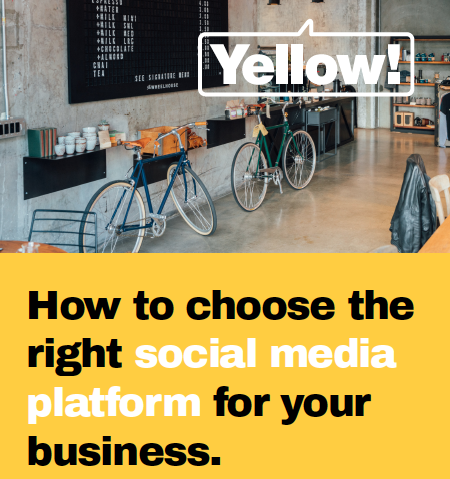In the early days of Facebook, businesses could nab plenty of attention with unpaid posts – otherwise known as organic reach. These days, it’s a different story. Thanks to the ever-increasing volume of content on Facebook, organic reach now averages just 5.2%, meaning only one of every 19 followers will see your posted content. It’s still definitely worth being on the platform, though. In Australia, it’s the most popular social media platform, with 89% of us having an active account.
Escaping the digital doldrums is possible – but you need a marketing budget to advertise on Facebook. Instead of unpaid posts and organic reach, it’s about cutting through the content with boosted posts and sponsored advertising.
To boost or not to boost.
Is it better to invest in a sponsored campaign or boost existing posts? There’s no one answer for every business, and you’ll probably use both options at some point. To help you decide what’s right for you, we’ve highlighted key differences and examples for both – plus some tips and thought starters for setting up your next campaign.
RELATED: 7 clever social media campaigns that are super easy to set up.
What is a boosted post?
A boosted post looks the same as any day-to-day post on your business page. The only difference is that you pay to push it up the ranks of your followers’ news feeds (and their friends, if you choose that option). As a result, you widen your audience and amplify the reach of that particular post.
Pros.
Boosted posts are a great way to generate engagement in the form of likes, shares and comments. Because they look like organic posts – without a paid ad’s ‘sponsored’ tag – they feel more natural and relatable for your audience. You can also set them up in a single click, with no need to create a full campaign or deal with Facebook’s Meta Ads Manager.
Cons.
Boosted posts only show up for your followers and their friends, which limits their reach. If you only have a small group of followers, it might not be worth the cost. They’re also less customisable – you can’t target a specific audience or set campaign objectives.
The best time to boost.
Got a post you really want your followers to see? Use a boost. Boosting maximises a post’s visibility on your followers’ timelines, making it a handy way to magnify the content you really want to share. You can also boost content that’s receiving organic attention – for example, if you notice that a particular post is getting plenty of likes and shares, lean into that positivity and get the message out to more of your followers.
More reasons to boost a post:
- Promote an event to your followers
- Share user-generated content
- When you’re running a customer loyalty campaign and want more engagement.
What is a sponsored ad?
A sponsored ad is a different beast. These are created as part of a specific campaign and targeted to a set demographic using elements such as interests and browsing habits. Unlike boosted posts, which only appear in your followers’ feeds, sponsored posts can reach new audiences and help increase your follower numbers.
Pros.
When you create a sponsored ad as part of a campaign, you can get really specific. You can set an audience based on demographics or browsing habits and choose a campaign objective – like click-throughs, retargeting or site visits. Because they’re so targeted, sponsored ads tend to generate more actionable clicks than boosted posts.
Cons.
The other side of the coin is that it’s more complicated and time-consuming to get sponsored ads rolling. Setting objectives, defining an audience and coming up with creative can be tricky – particularly if you haven’t done it before.
Scroll down for a basic sponsored ad how-to guide, or check out our Social Ads for expert support.
When to use sponsored ads.
Because they’re so flexible in budget and targeting, sponsored ads can be used for almost anything – from launching a new product or brand awareness to promoting a big sales event.
More reasons to create sponsored ads:
- Drive traffic to your website
- Showcase new products or special offers
- Generate new leads for your business.
RELATED: What is Social Checkup and how can it help your business?
Your sponsored ad how-to guide.
Boosting an ad takes a single click – but creating a sponsored ad campaign is a bit more complicated. Running a campaign means using Meta Ads Manager (formerly Facebook Ads Manager). This clever tool lets you plan your broad campaign, set objectives and target audiences, and test different content to see how well it performs. While it’s designed to be simple and intuitive, getting used to it takes time.
Here’s what you need to know:
Structuring your campaign.
On Facebook, ad campaigns have three levels – campaign, ad set and individual ad. Within this structure, you can tailor specific ads and sets to different audiences and test to see which ones have the most impact.
Campaign: the overall campaign – for example, Spring Sale 2023
Ad set: groups of ads within the campaign – for example, ‘Men’s clothing’ ‘Women’s clothing’ ‘Super sale items’
Ads: individual posts that appear to your followers – for example, ‘Floral dresses’, ‘Red shirt – men’s’
Ad types and sizes.
Here’s where it gets even more complicated. Facebook offers a wide range of ad formats and sizes. Some are similar to unpaid posts you make on your business page, while others are only available as part of a sponsored campaign.
Here’s a look at the most common formats:
- Single-image ad – simple and straightforward – the most straightforward of Facebook ad formats, single-image ads appear in user feeds alongside posts from friends, groups and followed pages.
- Single video ad – drive web traffic and brand awareness – video can be a massive driver of engagement, and a great way to share in-depth information about your product or brand.
- Carousel ads – generate leads and sales – ten images or videos to play with, making them ideal for launching a new product range or showing off parts of your service.
- Facebook collection ads – spotlight new products and promos – give the browser a bite-size experience with your brand. Click the ad, and you go to a full-screen ‘Instant Experience’, complete with pics, videos and more information about your brand.
Of course, there are plenty more Facebook ad options, including Facebook stories, Marketplace ads and right-column ads that appear outside the news feed.
Making the most of your sponsored ads.
When you’re spending money on advertising, planning gets you more bang for your buck. Here’s how:
1. Set an objective.
What’s the purpose of your campaign? Do you want to drive visits to your site, boost brand awareness or increase sales? Setting that objective is the first step in your campaign. Facebook offers a range of options and all you need to do is click.
2. Choose your audience.
A broader audience may seem like a path to more clicks, but the opposite is true. The more specific your audience, the more relevant your content will be and the more likely people will click through.
Facebook’s targeting tools make it easy to be specific, with options including:
- Demographics – age, location, gender, language spoken, financial status, marital status and political affiliation
- Interests – including business, entertainment, fitness, food, shopping and tech
- Purchasing behaviour – the types of products people buy
- Connections – people who like or interact with your page, or friends of these people
- Remarketing – people who have visited your site or clicked on previous ads.
3. Set your budget and schedule.
Choose between a daily budget and a lifetime budget (the budget for the entire campaign). Then, think about when your customers will most likely be online and set your schedule. You can run your ads continuously or switch off during less busy times, such as weekdays or overnight.
4. Track and tweak.
The beauty of online advertising is its ability to deliver instant feedback and endless adjustments. Facebook gives you a quick view of performance metrics, engagement, clicks and more, so you can trial different content and adjust your strategy as you go.
One caveat: Facebook recommends that you don’t make changes during the learning phase, as this is when the algorithm works out the best way to place and time your ads. Edit during this time and you’ll reset the learning and lose your progress.
5. Pull people back with remarketing.
Remarketing lets you reconnect with people who have already shown interest in your business – sometimes, a reminder is all they need. The strategy uses browsing data to target ads at people who have visited your website, made a purchase, left a product in the cart or joined your email list. You can even create a custom audience based on previous brand interactions.
6. Create custom landing pages.
If you’re running a special offer, competition or product launch, create a dedicated landing page on your website and link your Facebook ads to it. It’s about making it easy for people to find the information they need.
7. Get creative.
Want to stand out in an ocean of content? Salesy, impersonal ads won’t cut it. Try to tap into what makes your business unique – and don’t be afraid to use humour, play with language and be a little bit daring.
8. Always add a CTA.
Studies show that a clear call to action (CTA in the ad world) can boost click-throughs by a stunning 371% – so make a point of including one in every Facebook ad. A good CTA is a short, clear command. For example:
- Get the offer!
- Shop our 24-hour sale now
- Get 20% off today
- Sign up for our newsletter here.
Ready to roll?
The world of Facebook advertising can be complicated – understanding the difference between boosted posts and sponsored campaigns is just one piece of the puzzle. Whatever you decide, we can help.
Check out our Business Hub for more social tips, tricks and how-tos or talk to the experts at Yellow Pages about creating a social ads campaign for your business. Find out more here.