Our most recent eBook, ‘Lead generation for small businesses‘, features lots of ways Australian business owners can find new customers and build out their pipeline, essentially generating leads for free. But simply drawing in new fans and followers isn’t enough.
Once you’ve found these leads, you need to keep track of them and refine your lead generation strategy to make sure you are making the most of your efforts.
Fortunately, there are a number of tools that can help you manage and optimise your leads. We’ve put together a list of the best free lead generation tools you can use to make the most of your new business.*
But remember, no matter which tools you choose to use for lead gen and list building, always include an unsubscribe button!
1. Hotjar.
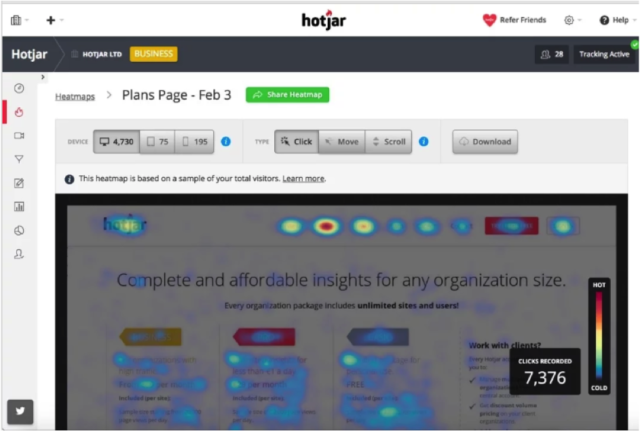
Do you ever wish you could see exactly what your visitors are doing as they browse your site? With Hotjar, you can. Using their heat-map technology, you can see precisely where customers on your site are clicking most, and areas where they may not be interacting at all. There are paid versions of Hotjar but the free option is likely enough for most small businesses.
2. Streak for Gmail.
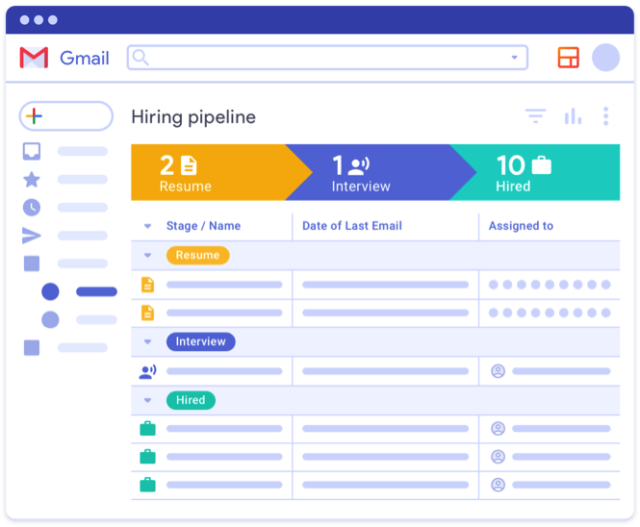
If you already use Gmail for your businesses day-to-day communications, then this free tool is ideal for you. You can turn your inbox into a lead tracking machine through Streak, a plugin you can install completely for free. The tool provides clear visualisation of your lead statuses and allows you to do handy things like email different segments of your audience all at once or schedule emails to send at a later date.
3. Hello Bar.
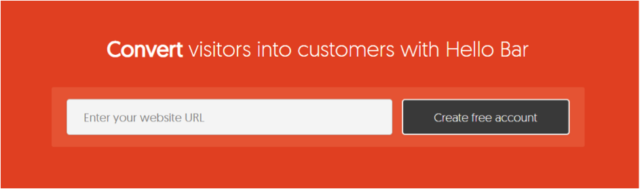
One of the best ways to turn website visitors into genuine leads is through popups and banners that urge them to take action. Whether you want to encourage people to sign up for your mailing list or showcase your top products and deals, Hello Bar is the tool for you. With the free version of their plan, you can create up to 10 pop ups per month, though if you have more than 5,000 visitors to your site per month, you’ll need to upgrade to one of their paid plans to continue using the tool.
4. Hunter.io.
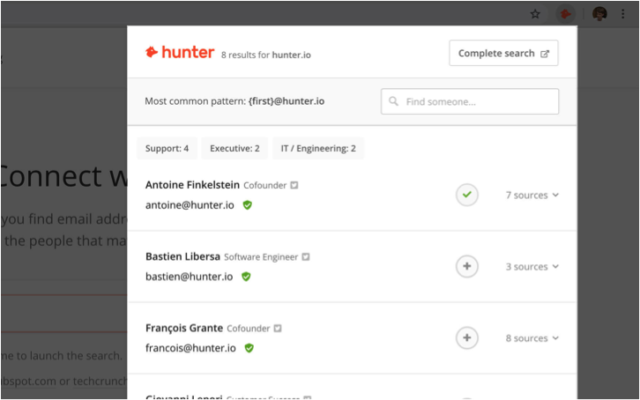
Sometimes, you have leads you want to contact but you have no idea how to get a hold of them. That’s where the sneaky tool Hunter.io comes into play. With Hunter, you can easily find the email addresses of people at a specific company or by entering their first and last name into a spreadsheet (using the Hunter.io plugin for Google Docs). Though the tool isn’t foolproof, it’s a much faster and simpler system than trying to manually hunt down email addresses through Google and social media.
Need help generating leads? Yellow Pages offers a number of services – from an online listing to Social ads to Digital Display – that can help you pull in more leads and convert them into paying customers. Get in touch today.
*This information is provided as a convenience and for informational purposes only; it does not constitute an endorsement or an approval by Yellow Pages.
