If you’re familiar with the basics of search engine optimisation, you’ll know that keywords are a crucial part of a healthy SEO strategy. Used well, they help increase your business’ visibility in search engine results and drive traffic to your website.
But not all keywords are created equal. Some are searched for more frequently at certain times of year – and they’re what we call ‘seasonal keywords’.
This article covers the essentials of seasonal keywords: what they are, why they matter and how to use them for your small business.
What are seasonal keywords?
Seasonal keywords are keywords that have a big spike in search volume at particular times of year when more people are searching for them.
For example, many people will be searching for information about the AFL Grand Final in September. In November and December, people will be searching for Christmas sales and gift ideas.
Most keywords have minor peaks and troughs in search volume throughout the year. What makes seasonal keywords unique is that there are specific weeks or months during the year in which people search for them. Outside of those times, search volume drops significantly.
The trends that these types of keywords follow throughout the year is called ‘keyword seasonality’.
Why are seasonal keywords important?
From an SEO perspective, seasonal keywords are important for understanding what people are searching for and when. By incorporating those keywords into your content at the right times of year, you can help ensure your website has visibility during peak periods.
When it comes to creating content, seasonal keywords are a great starting point to plan ahead and get ideas for relevant blogs, videos and social media posts throughout the year.
Last but not least, analysing seasonal keyword trends is helpful for crafting timely promotions and deals. For example, if you own a gardening business, you might run a campaign to celebrate Earth Day by donating 10% of your profits in April to an environmental charity.
How to create a seasonal SEO calendar.
So, where to get started with seasonal keywords?
1. Check out Google Trends.
This free Google tool shows the popularity of topics throughout the year. Here’s an example:
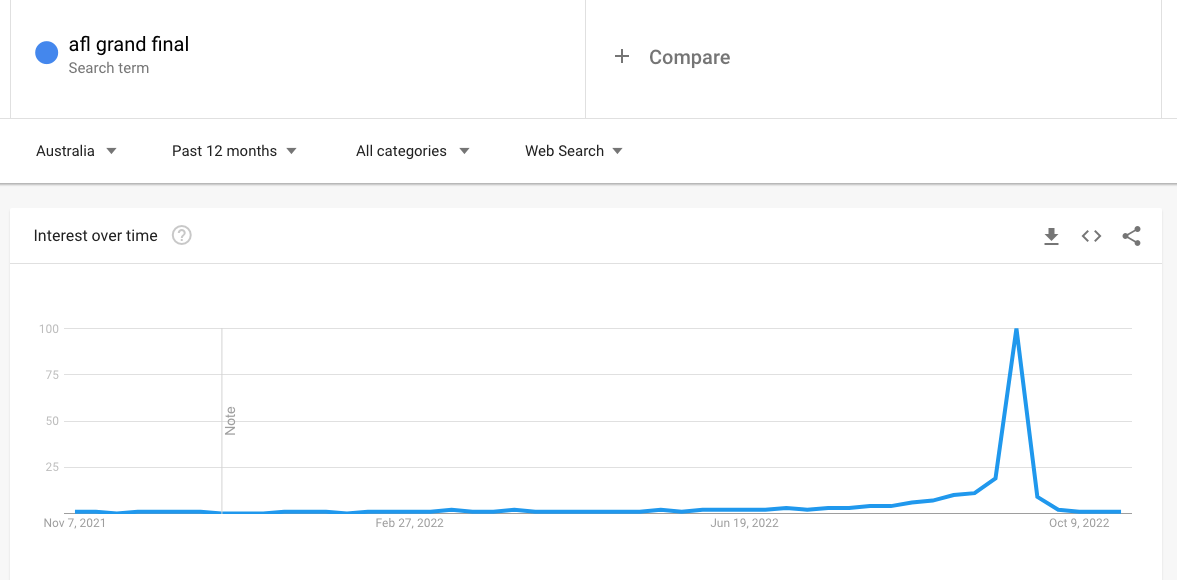
You can also compare trends for different topics:
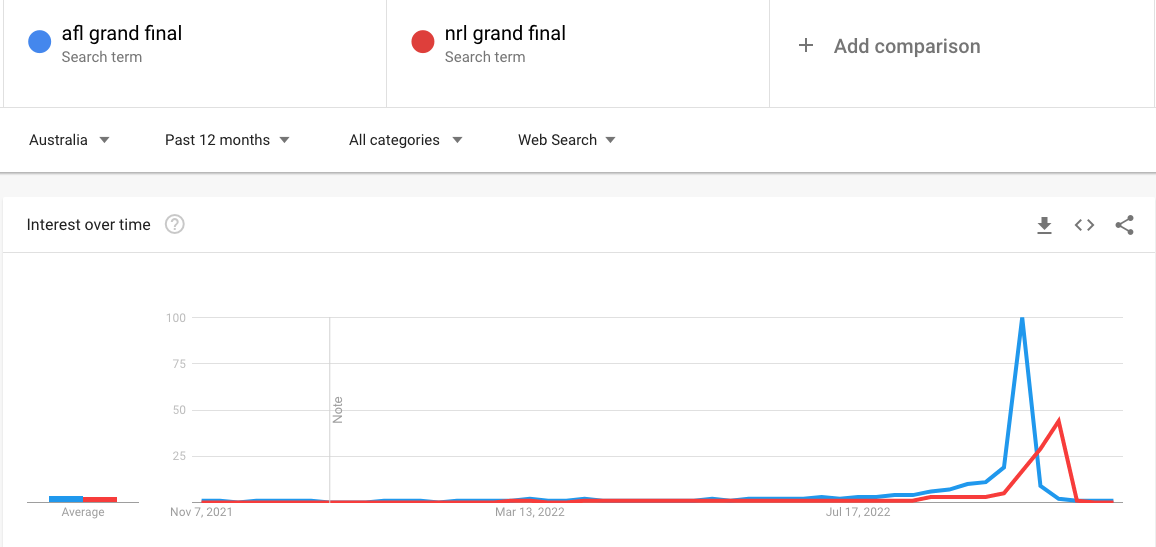
2. Research keywords on Ubersuggest.
Another free tool, Ubersuggest shows you how many people are searching for a keyword (search volume) and when searches peak during the year:
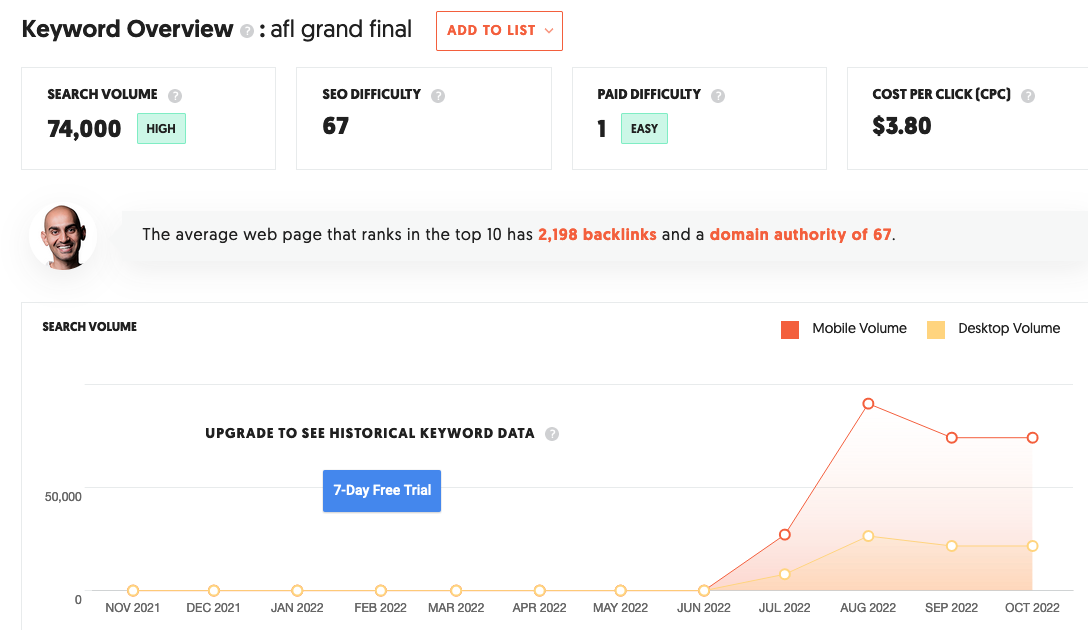
You can also get ideas for keywords related to trending topics:
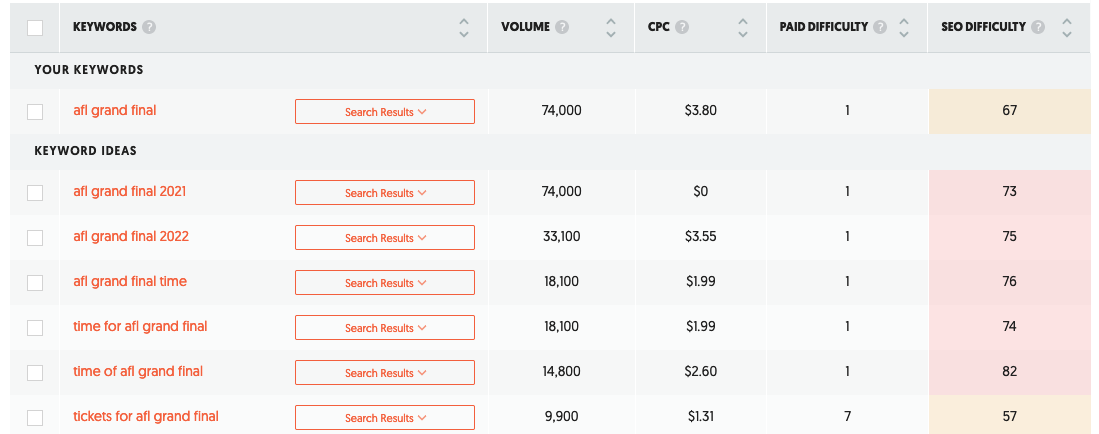
3. Plan your content.
Once you have some ideas for relevant seasonal content, make a calendar with topics, promotions and tentative time frames for the next three, six or even 12 months. You can use our free content strategy template to guide you.
RELATED: eBook: How to create standout online content.
How digital marketing from Yellow Pages helps your business grow online.
The team at Yellow Pages provides expert digital marketing advice and products that boost your business’ online presence. From an online listing to digital display or social media ads, we’ll tailor a digital marketing strategy designed for your business. Find out more.
