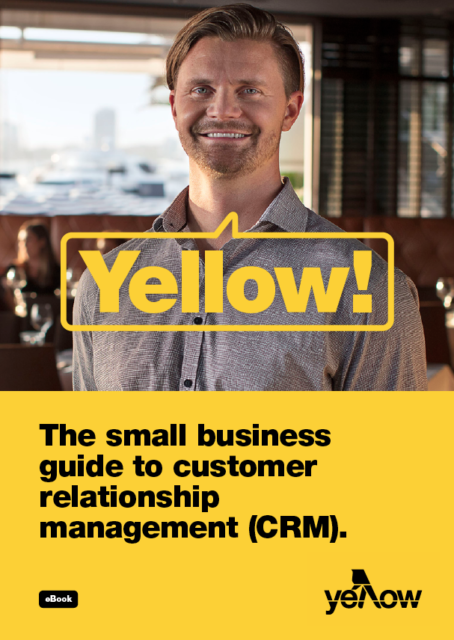CRM – aka customer relationship management. At its most basic level, a CRM platform is designed to consolidate customer information into a single database that you can easily update and manage.

For example:
Instead of housing bookings info in one system, customers’ personal details in another and payment information somewhere else, an effective CRM system includes all of this in the one place. This makes it much easier to keep track of, and up-to-date, with your customer interactions, delivering a better, smarter experience for both you and your customers.
So, how do you decide which CRM platform is right for your business? Here are some key features to consider and questions to ask before biting the bullet.
Key features to consider in a CRM platform.
As well as keeping All your customer info together, many modern CRM platforms have additional tools to help businesses connect with customers, reduce the need for manual admin and track performance over time. Keep an eye out for the following features:
Marketing automation – These are features designed to automate marketing efforts. For example, a new prospect being entered into the database might trigger an automatic welcome email or other marketing materials.
Customer self-service – CRM platforms with self-service capabilities allow customers to schedule appointments, make payments, register for events, etc.
Location-based services – Some CRM platforms include technology that can create geographic marketing campaigns based on customers’ physical locations, sometimes integrating with popular location-based GPS apps.
Lead management – Prospective customers can be tracked through CRM platforms, enabling your sales teams to input, track and analyse data for leads in one place.
Workflow automation – CRM platforms can help businesses reduce manual admin by automating repetitive tasks, such as appointment reminders or billing, enabling employees to focus on more high-level needs.
Analytics – Analytics and reporting tools in CRM platforms provide insights based on customer and campaign data. This drives better customer satisfaction rates and more effective marketing efforts.
RELATED: Free CRM template for small businesses.
Questions to ask before choosing CRM software.
You must ask the right questions to receive the right answers, as Confucius or some other wise person once said. When you’re in the midst of researching CRM systems, ask yourself the following:
- Is my business ready for a CRM?
- What are my goals for my new CRM system?
- What are my must-have features?
- Can I import my existing customer data into this CRM?
- What integrations do I need?
- Is ongoing support available from this provider?
- Will this system meet my needs now and in the future?
- What reporting and analytics capabilities are available?
- How will I measure ROI?
Remember that taking the plunge without a well thought-out plan could lead to paying for a system that just isn’t right for your business – so it pays to do your homework ahead of time!
RELATED: You’ve created your CRM database. Now what?
Keen to learn more about customer relationship management and how it can help your business?
Yellow Pages’ FREE small business guide to CRM is packed with all the details you need to understand and choose a CRM system that’s right for you. Click through for easy download.