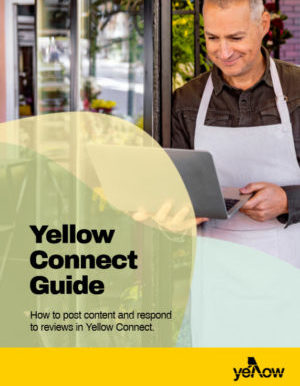Reviews online can be vital to the success of your business. To see your reviews in Yellow Pages Connect:
- Click ‘Customer feedback’ in the left side bar
- Your reviews will now be visible
- To open and respond to a review, simply click on the review you wish to reply to.
- If you have a high volume of reviews, you can break these down by platform, date or score using the filtering options above the review feed.
You can turn on/off email notifications alerting you of new feedback, ratings or reviews through the ‘User Rights’ tab on the left side bar of your Yellow Pages Connect portal.
For more information, hints and tips, view or download the full guide to responding to reviews with Yellow Pages Connect.