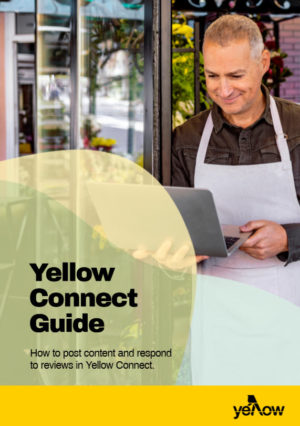Connect gives you a single point of control to manage your online presence and engage with your customers. It allows you to post News, offers and even Q&A’s.
News
News allows you to publish a post across the third–party publisher network. You can view this listing as you add content to see how it will be displayed across different platforms.
Offers
Offers allow you to publish special offers/discounts that you are offering your customers across the publisher network.
Q&A’s
Q&A’s allow you to interact with your customers and answer questions that you might get for your business on your products and services.
To get started creating a post:
- Click on the ‘Publish’ tab within Yellow Pages Connect.
- Select ‘Create your first post’.
- Choose the type of post you would like to create.
- If you have multiple business locations, choose which location pages you wish to share the post.
- Select which platforms you wish to publish your post across.
- Enter a title for your post and write your message in the content box, adding any images. You can preview it and make changes in the ‘Live Preview’ tab.
- Add a link if you would like your post to have a call to action.
- If you want to schedule your post, click the arrow next to publish now and select a date and time.
- Click ‘Post’.
- You can save as a template if you wish to revisit a post in the future or don’t have all the details to hand to complete your post.
For more information, download the guide to posting in Yellow Pages Connect.
Yellow Pages Connect Guide – Posting and responding to reviews