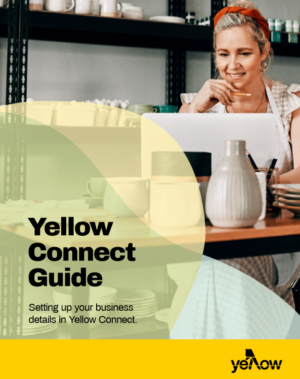Download your step by step guide to setting up your business details in Yellow Pages Connect.
It’s important to complete your profile to get the most out of Yellow Pages Connect. The more complete your profile, the more likely you are to attract potential customers to view and choose your business.
To get started:
- Login to your account
- Click on Yellow Pages Connect
- Click get started and fill in the required fields
- Click on the ‘profile’ tab and continue to the next step
There are 4 levels to complete
- Required (business name, address, phone, categories)
- Basic (opening hours, short or long description, photos, google attributes)
- Bonus (website, email)
- Social media links
You will also be prompted to link your Google My Business and Facebook accounts, it’s really important to link these so your information can sync across the platforms.
Each level required additional information to enrich your online listings. Here’s the must have content to achieve each Connect level.
Basic level
- Opening Hours – let your customers know what days and times your business is open or when you prefer to receive calls. For 24 hours enter 00:00 to 24:00 and select the days that apply.
- Short or Long Description – highlight what makes your business different, your history or information your customers will find helpful.
- Photos – add at least one clear photo or a business logo – (hover over the information icon for dimension and format requirements) You can upload a series of gallery photos. While there is no limitation as to how many photos you can upload, the number of photos published may be limited by the third-party publisher. Some directories support landscape photos (E.g. Facebook banner image)
- Videos- To include a video to your profile, scroll down to ‘Video-URL’. Here you need to copy and paste your video URL (this can be from any online video platform) in addition to a video description. To add more than one click ‘+Add video” and repeat the same steps.
Advanced level
We recommend using terms that you expect your customers to search for, these can be updated as your business changes.
- Keywords – add your top 10 keywords that are relevant to your business, starting with the most important ones first. These are listed on the platforms as the products and services that your location offers and each keyword can be composed of several words.
- Services – on the Rich Data tab you can add services to showcase specific services provided at your location. You can customise services to each location if you have more than one.
Bonus level
Adding the Bonus content allows your customers to check out your company and contact you via email if they don’t have time to call.
- Website – ensure any website you add is working and the content on your site is up to date. Mismatching content like your address, phone number and about us can have a negative impact on local search and can also confuse your customers.
- Email – where applicable please provide an email that you regularly check, this provides a convenient way for customers to contact you before deciding to choose your products or services.
View the full set up guide for Yellow Pages Connect here.